This topic lists new high-level features and improvements in Intel® Advisor. For a full list of new features, see Intel Advisor Release Notes.
Intel® Advisor 2022.1
- Usability:
- Performance metrics in GPU Roofline Source view in the
Intel Advisor GUI
In the GPU Roofline Insights report, you can switch to Source View and examine the source code of your application with performance metrics for each kernel, such as elapsed time and memory traffic.
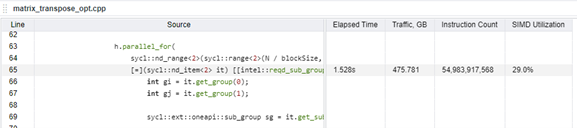
- New panes in an interactive HTML Report: GPU Details in the
GPU Roofline Insights perspective and Data Transfer Estimations in the
Offload Modeling perspective
The interactive HTML report, which combines Offload Modeling and GPU Roofline Insights results, now includes two new panes, which are similar to the panes with the same name in the Intel Advisor GUI report:
- GPU Roofline Insights perspective includes the
GPU Details pane, which reports detailed code analytics for a selected kernel, such as Roofline guidance with the main limiting roof and estimated speedup after optimization, compute and memory bandwidth, memory usage metrics.
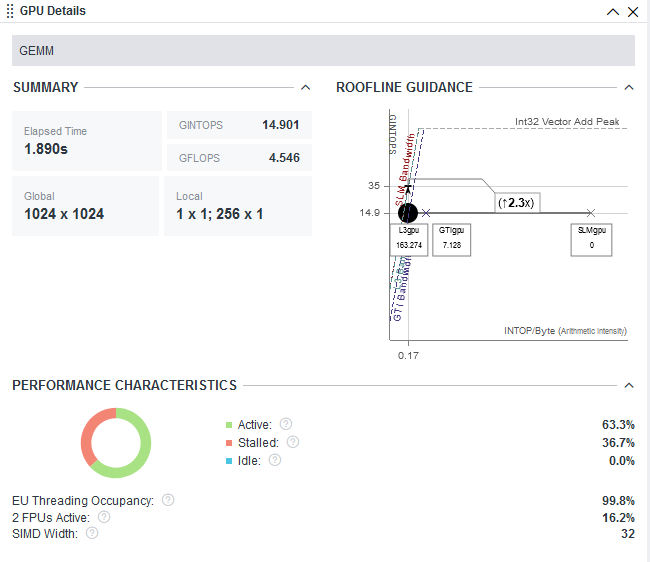
- Offload Modeling perspective includes the
Data Transfer Estimations pane, which reports estimated data transferred between host and target devices in each direction and a list of offloaded objects.
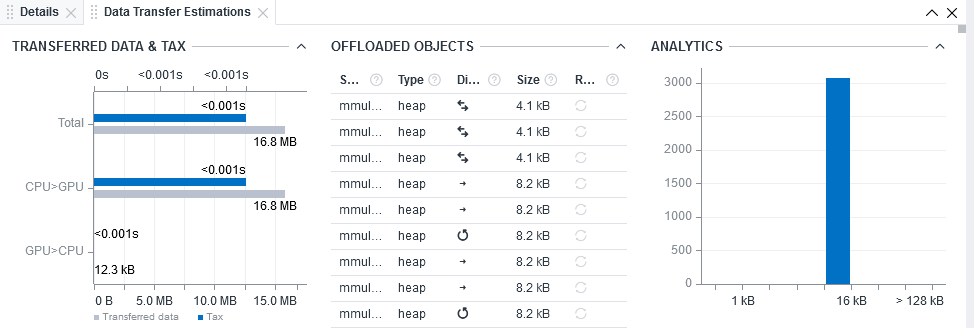
You can use the interactive HTML reports to analyze Intel Advisor results on a remote machine using your web browser or share the results. See Work with Standalone HTML Reports for details.
- GPU Roofline Insights perspective includes the
GPU Details pane, which reports detailed code analytics for a selected kernel, such as Roofline guidance with the main limiting roof and estimated speedup after optimization, compute and memory bandwidth, memory usage metrics.
- Performance metrics in GPU Roofline Source view in the
Intel Advisor GUI
- Offload Modeling:
- Adjustable hardware parameters in an interactive HTML report and GUI report
Offload Modeling report includes a new Modeling Parameters pane, which shows available target devices for modeling and hardware configuration parameters for a selected device. Each parameter is a slider that you can adjust to a desired value to get a custom configuration for remodeling.
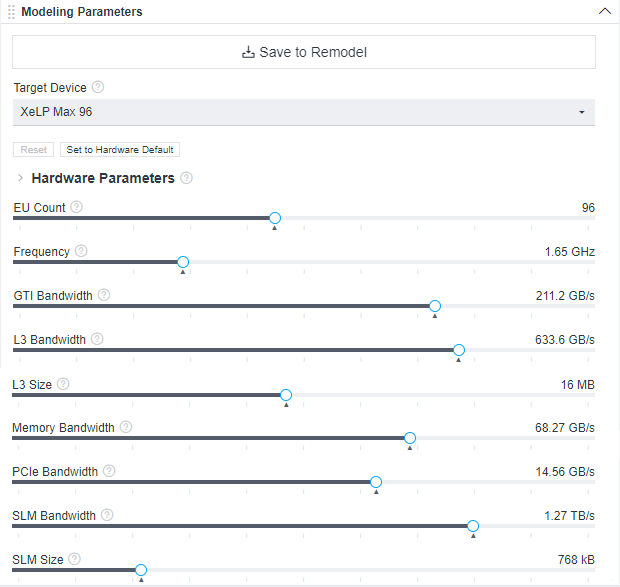
The pane is available in the interactive HTML report and Intel Advisor GUI report and has the same functionality. You can use it to:
- Examine device parameters that the application performance was modeled on to understand how they affect the estimated performance.
- Change the target device to compare the new configuration with the current modeled device.
- Adjust the parameters and remodel performance for a custom device. You can experiment with parameters to see how they affect the application performance or adjust the configuration to model performance for a future or a specific device not listed in the target devices. See the sections below for a full workflow.
For CPU-to-GPU modeling, you can remodel performance using Intel Advisor CLI only.
See Model Application Performance on a Custom Target GPU Device for more information about how to work with the pane.
- New recommendation to optimize data transfer reuse costs when porting your application from a CPU to a GPU
Offload Modeling perspective introduces a new actionable recommendation for optimizing data transfer costs with data reuse before porting your application from a CPU to a GPU. Data reuse can help you improve the application performance on the GPU by optimizing data transfer efficiency.
The recommendation is reported in a Recommendations pane of the Accelerated Regions tab. The recommendation includes estimated performance characteristics and data reuse gain, as well as code snippet examples for applying data reuse techniques.
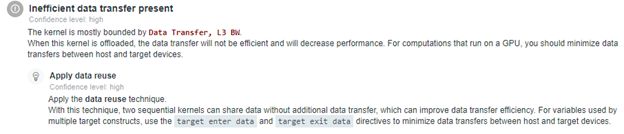
See Examine Data Transfers for Modeled Regions for details.
- Adjustable hardware parameters in an interactive HTML report and GUI report
- Documentation:
- Sample-based scenario for the
Offload Modeling perspective in the Get Started with
Intel Advisor document
Identify High-impact Opportunities to Offload to GPU topic in the get started guide now uses a sample to introduce the main Offload Modeling features. You can download the sample or use your own application to follow this topic instructions and understand the basic Offload Modeling workflow with the Intel Advisor.
The following topics in the get started guide with a sample-based scenario are also available:
- Sample-based scenario for the
Offload Modeling perspective in the Get Started with
Intel Advisor document
Intel® Advisor 2022.0
- GPU Roofline:
- New recommendation to optimize GPU general purpose register file (GRF) usage and improve performance.
The GPU Roofline Insights perspective introduces actionable recommendations for improving your application performance on GPU by optimizing GRF usage. The recommendations are reported in a Recommendations pane in the GPU Roofline Regions report. See Get Recommendations for details.
- New GPU memory and compute metrics.
The GPU pane in the GPU Roofline Regions tab introduces several new metrics. Some of the new metrics are:
Memory metrics:
- GPU memory usage summary
- L3 shader usage summary
- Shared Local Memory (SLM) usage summary
- Register spilling detection
Compute metrics:
- FLOP operation summary
- INT operation summary
- New recommendation to optimize GPU general purpose register file (GRF) usage and improve performance.
- Documentation:
- Command-line cheat sheet for quick reference
Introduced a new downloadable Intel Advisor command-line cheat sheet, which lists the most useful command-line interface (CLI) options. You can use this print-friendly PDF for quick reference on the Intel Advisor CLI.
- Command-line cheat sheet for quick reference