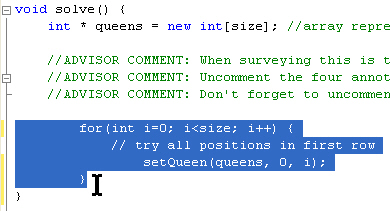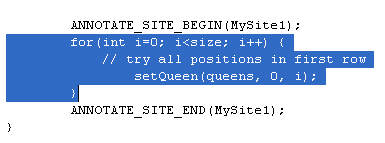Note
Support for Microsoft* Visual Studio* 2017 is deprecated as of the Intel® oneAPI 2022.1 release, and will be removed in a future release.To add Intel® Advisor annotations into your source files, you can use the Visual Studio* code editor. Intel® Advisor simplifies the process of adding annotations so you do not need to type the annotation names. Alternatively, you can use the annotation assistant in the Survey Report or Survey Source windows, or when using the Visual Studio code editor, the Annotation Wizard (on Windows* OS systems). Alternatively, you can type the exact macro name and its arguments manually.
Note
In most cases, you do not need source annotations when using Intel® Advisor, except for the Suitability analysis of the Threading perspective. When analyzing your application with other perspectives, such as Vectorization and Code Insights or Offload Modeling, you can analyze all parts of your code automatically or use Intel Advisormark-up capabilities, which do not require you to recompile your application.To add Intel® Advisor annotations:
This enables you to quickly add annotations into the appropriate source files.
This wizard provides only the more frequently used annotations, so some annotations are not available in this wizard. Either use the Survey windows' annotation assistant to copy other annotations or type the annotations into your code editor.
If a C/C++ loop only executes a single statement and does not contain an opening brace ({) to allow multi-statement execution, add braces ({ and }) around the existing statement and the annotation.