The weight determines the simulated amount of time the node spins or does active work per data item passed to the node. The default unit for the weight is microseconds. For example, per the default unit of microseconds, a weight value of 1000 makes a node spin for half a second.
Note
If the specified weight is high relatively to the unit, the computation might run for a longer time.
If the graph has an associated trace, the unit of the weight is overwritten by the unit specified in the trace.
To edit a node weight:
Select a node in the canvas.
Click the Node Weight field value in the Node tab of the Properties pane and enter your value.
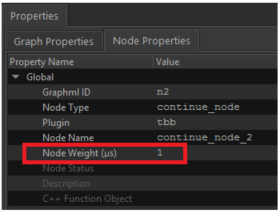
The weight value matters only for nodes with a body, such as source_node, continue_node, function_node, multifunction_node, async_node, and tag_matching join_node. Other nodes that simply assist in the topology of the graph do not use the weight value. For example, specifying a weight value for a broadcast_node has no effect on the node.
Consider the following:
To prevent long runtimes, the scalability analysis scales all runs with total serial times beyond a certain threshold. The current default threshold is 5 seconds. To modify this value:
Go to the Edit > Preferences.
Open the TBB category, Scalability tab.
Modify a value in the Serial Run Time(s) field.
The total serial runtime also considers the number of data items passed through the graph. For example, a graph with a serial runtime of 10 seconds and 4 data items has a total serial runtime of 40 seconds.
To ensure node weights are not scaled into regions that make the overhead dominant, the analysis uses original weights and does not implement scaling if no node has a weight of 100 microseconds after scaling.
If a graph contains nodes with performance that could benefit from the use of the Intel® oneAPI Threading Building Blocks lightweight policy, the analysis activates the lightweight policy for the recommended nodes and lists the possible improvement in the results.